Mishaal Rahman / Android Authority
The second quarterly release of Android 16 is coming in December, and it’ll bring a whole host of new features to Pixel devices. Pixel users can expect features like auto-themed app icons, an expanded dark theme, icon shape customization, and much more. Since QPR2 is going to be a big update, Google is working to ensure it doesn’t bring a ton of new bugs, so the company rolled out a new beta today to find and fix them before release.
Google rolled out Android 16 QPR2 Beta 3 earlier today to all supported Pixel devices, from the Pixel 6 series to the new Pixel 10 series. In terms of changes, the update doesn’t bring as many new features as QPR2 Beta 1 or QPR2 Beta 2, but it does still fix a ton of bugs and introduces a new security patch level.
To find out what’s exactly new in Android 16 QPR2 Beta 3, we installed it on our own Pixel devices and will be documenting whatever we find in this article. Read on to find out whether it’s worth installing the beta on your own Pixel or if you should wait for the stable release in December!
Don’t want to miss the best from Android Authority?


The Android Easter egg now supports Live Updates
If you start the spaceship game in Android 16 QPR2 Beta 3, you may notice a slight change when initiate the autopilot mode and switch apps. You’ll now see a chip in the status bar indicating the status of the spaceship to its next destination. This is because with QPR2 Beta 3, Google has added Live Updates support to the Android Easter egg.
Lock screen widgets lose their customization options
Android 16 QPR2 is bringing lock screen widgets to Pixel phones, but it looks like some of the customization options we saw in the first beta won’t be present in the December stable update. In Android 16 QPR2 Beta 3, the “when to automatically show” setting, which controls when the widgets appear automatically, has been removed. This setting allowed you to control whether to show the widgets panel while the phone is charging (wired or wirelessly) or when the phone is upright while charging. Furthermore, the “widgets on lock screen” setting has been changed from a simple toggle to a new submenu, complete with its own illustration. A “Beta” label is shown prominently on this page as the feature is still experimental, and the page also displays a warning that anyone can view the widgets you add to the lock screen.
You can now easily turn off background blur
Google has added a new accessibility setting to turn off background blur in Android 16 QPR2 Beta 3. Under Settings > Accessibility > Color & motion, there’s a new “reduce blur effects” that “make[s] backgrounds and panels easier to see.”

Mishaal Rahman / Android Authority
We first spotted this setting in the 2509 Canary release, and it works exactly as you’d expect. Toggling it disables background blur in the Quick Settings panel, the notification shade, the lock screen, the app drawer, and the recent apps menu. Basically, anywhere that the Material 3 Expressive redesign added background blur, this setting will now disable.
The lock screen clock now fidgets when you tap it
The big Material 3 Expressive redesign added a ton of fun new animations, such as a new notification dismissal animation that glides with your finger movements. Android 16 QPR2 Beta 3 follows up by adding a new animation that plays when you tap the lock screen clock. When you do so, the clock briefly fidgets before stopping.
Oddly, this update removed all the other lock screen clock options in the Wallpaper & style app. This may just be a bug, though.
Miscellaneous changes
- The media player now shows up on the lock screen again. This was a frustrating bug with the previous beta, but it’s been quietly fixed in Android 16 QPR2 Beta 3.

Mishaal Rahman / Android Authority
- The app context menu that appears when you press and hold on an app’s icon on the home screen now has + buttons next to each shortcut.
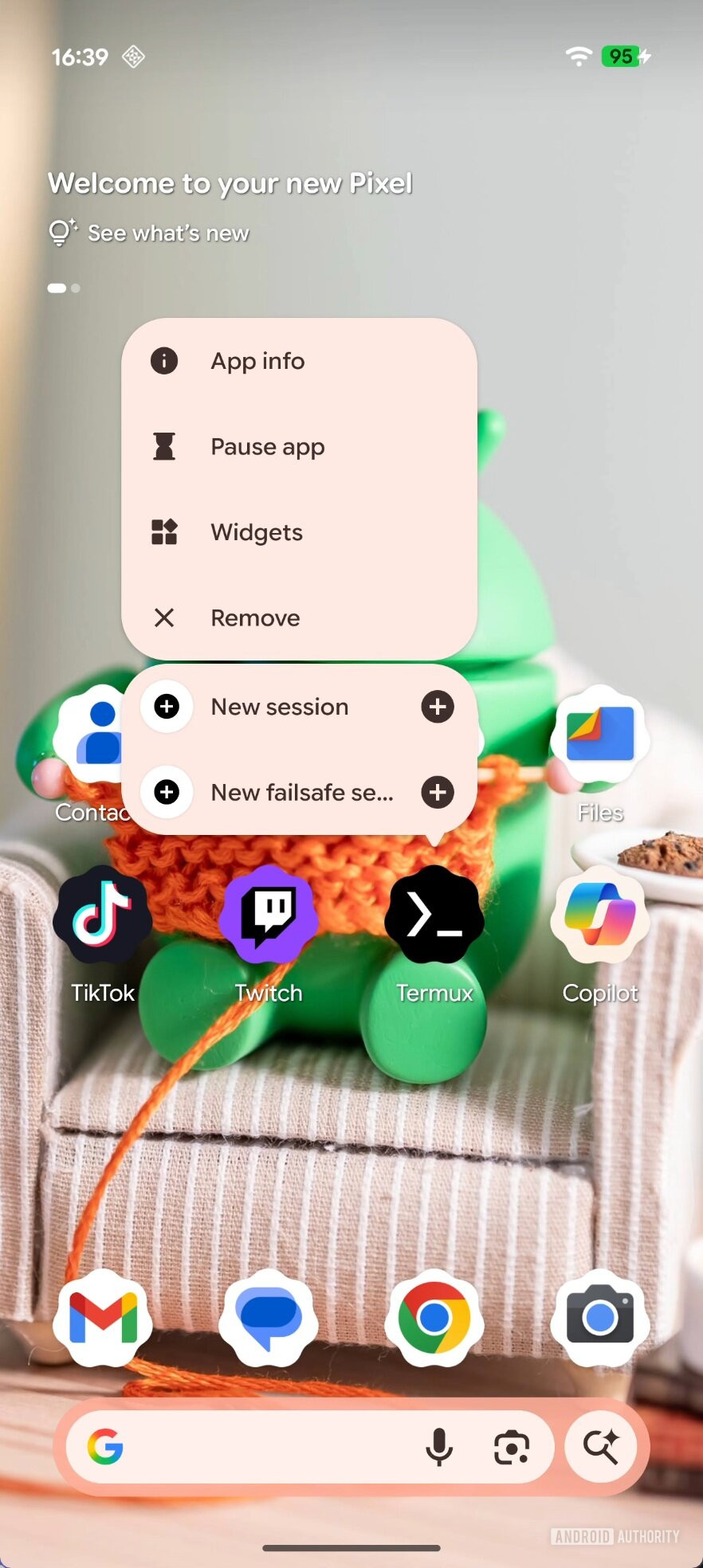
Mishaal Rahman / Android Authority

Mishaal Rahman / Android Authority
- Sliders in the vibration & haptics menu now have indicators for each level.

Mishaal Rahman / Android Authority
This article will be updated as we find more information on Android 16 QPR2 Beta 3. Check back later for more details!
Thank you for being part of our community. Read our Comment Policy before posting.



