Nick Fernandez / Android Authority
The vast majority of Android games use touchscreen controls, which makes sense since most Android devices are smartphones or tablets. However, there’s a growing number of Android games you can play with a controller — a list that will only expand as the operating system reaches new form factors. Furthermore, the rising popularity of cloud gaming allows Android users to play many non-touchscreen titles that aren’t natively available on the platform. To better bridge the gap between these input methods, Google is working on new features in Android 17 that will give gamers more control over button presses.
You’re reading the Authority Insights Newsletter, a weekly newsletter that reveals some new facet of Android that hasn’t been reported on anywhere else. If you’re looking for the latest scoops, the hottest leaks, and breaking news on Google’s Android operating system and other mobile tech topics, then we’ve got you covered.
Subscribe here to get this post delivered to your email inbox every Saturday.
How Android handles game controllers
When you connect a USB or Bluetooth gaming controller to your Android device, the operating system treats it as an input device and registers the events created by button presses. Android translates these presses into specific key codes and axis values, which then map to in-game actions and movements in supported titles.
Android relies on predefined configuration files to map these input events. To determine which configuration to use, the OS checks the controller’s vendor and product ID. Because it is impossible to build specific configurations for every controller on the market, Android maintains files only for the most popular hardware, such as official Xbox controllers.

Mishaal Rahman / Android Authority
Android’s key configuration file for the Xbox One Controller when connected via USB.
This doesn’t mean that Android won’t work with niche peripherals, though. Many vendors mimic the controller schemes of major brands to ensure Android and other operating systems recognize their inputs. This compatibility strategy allows Android to work with a vast array of controllers right out of the box.
However, some players may not enjoy the default button layout on their controllers or how they’re mapped in specific titles. There are countless reasons why someone might want to customize their controls:
- Accessibility: Users with disabilities may need to remap buttons to make essential functions easier to reach.
- Ergonomics: Players looking to reduce hand strain may prefer moving high-frequency actions to buttons that require less force.
- Competition: Pro gamers may map certain actions to specific buttons to improve reaction times.
- Muscle memory: Fans of retro games or those switching platforms often want to match the layouts they are most accustomed to.

C. Scott Brown / Android Authority
Unfortunately, Android doesn’t support button remapping out of the box. Instead, it relies on individual games to provide remapping options. While many emulators offer this, most standard Android games do not. For years, users have had to rely on third-party tools to customize their inputs, but these often utilize hacky solutions involving ADB or the Accessibility API to intercept and remap key presses. These methods introduce additional overhead and are unreliable across different devices and games.
Fortunately, I’ve spotted evidence that Google is working to bring native controller remapping to a future version of Android. This evidence appears in the latest Android Canary release, which offers a preview of upcoming features and APIs. Although I’m not sure when this feature will ship, it is most likely targeting the next major update, Android 17.
Android 17 may finally bring native controller remapping
The evidence for this feature lies in a new permission defined within the Android framework: android.permission.CONTROLLER_REMAPPING. This permission is guarded by a feature flag labeled com.android.hardware.input.controller_remapping. The flag’s namespace, com.android.hardware.input, ties this feature to input devices like game controllers. Importantly, this new permission is restricted to apps signed with the platform key, meaning third-party apps will not be able to perform system-wide controller remapping.

Mishaal Rahman / Android Authority
We also discovered references to a new, dedicated game controller menu within the Settings app. While the menu is currently unpopulated, the Activity definition in the Settings Manifest suggests it might display a list of connected controllers. It is likely that this menu will serve as the central hub for managing game controllers, specifically for remapping their buttons.

Mishaal Rahman / Android Authority
Android is getting support for…virtual gamepads?
Diving deeper, I also spotted code referencing a new “virtual gamepad” feature. This appears to be a software representation of a physical controller, similar to how Android already handles virtual cameras for features like the Pixel’s Connected Camera. In this context, the “virtual gamepad” is likely the mechanism Android will use to handle button remapping.
The code allows the system to register a virtual input device using standard hardware identifiers (vendorId and productId), which could be used to trick games into treating it as a real, physical controller. This virtual device supports a complete set of standard controller inputs, including:
- Face & Menu Buttons: A, B, X, Y, Start, Select, and Mode.
- Triggers & Bumpers: L1, R1, L2, and R2 (including analog trigger axes lTrigger and rTrigger).
- Joysticks: Left and Right analog sticks (mapping to X, Y, Z, and Rz axes) and their clickable buttons (L3 and R3).
- D-Pad: Directional inputs mapped to HatX and HatY.
The existence of methods to inject simulated inputs back into the system suggests that this virtual gamepad acts as a bridge, intercepting original button presses and outputting remapped ones that games can understand natively.

Dhruv Bhutani / Android Authority
Besides button remapping, this code could also be used to map on-screen touch controls to physical controller inputs. This would be incredibly useful for games that lack native controller support, which unfortunately includes a large portion of the Android gaming library. I can imagine this being particularly useful on future Android-powered PCs, as playing with a controller is far more ergonomic than using touch controls on a PC. Google is no stranger to this technology, as it already employs similar input-mapping systems in Chrome OS and Google Play Games on PC.
We’ll have to wait and see how Google implements this feature, however. We are over six months away from the release of Android 17, leaving Google plenty of time to implement the feature. We hope that Google manages to at least ship basic button remapping, as that alone would be a significant upgrade for gamers. If it also manages to introduce a dedicated controller menu and a touchscreen mapping tool, that would be a game-changer.
Want more?
Authority Insights is more than a newsletter — it’s the hub for all our best content. If you care about Android, you won’t want to miss any of our other exclusive reports.
Don’t have time to read them all? Subscribe to our Authority Insights Podcast to hear me and my co-host, C. Scott Brown, break down our top stories of the week.
This week’s top Authority Insights
Pixel perfecting: Customization wins and charging sins
Google may finally let you boot At a Glance from your Pixel home screen
Related

Pixel’s ‘Take a Message’ voicemail feature may soon get easier to personalize
Related

Warning: Pixel 10 users should stay away from older Qi chargers
Related

Inbox zero, wallet hero, emoji… space?
Gmail is getting new labels to keep track of your bills and travel info (Updated: Screenshots)
Related

Google Wallet may lift syncing restrictions for certain types of passes
Related

Gboard is working to get its priorities in order: bringing you more room for emoji
Related

Android’s next act: Private contacts and easy sharing
Android 17 is building a new Contacts Picker to keep your address book private
Related

Exclusive: Google’s take on NameDrop could be coming soon to Android, and here’s your first look
Related

Hardware heat check: Spicy chips and magic rings
The Samsung Galaxy Ring might soon be a part of the Android XR experience
Related

Snapdragon 8 Elite Gen 5 proves too hot for the OnePlus 15
Related

Other top stories
OnePlus 15: The battery is a marathon runner, but the phone itself might be hitting a wall.
I’m not angry at the OnePlus 15, I’m just disappointed
Related

I tested the OnePlus 15, and its battery life blew me away
Related

Tips & Tricks: From making your car smarter to tech support for your family.
10 Android Auto settings I always change — and why you should too
Related

5 ways I use Gemini on my Galaxy Watch 8 every day
Related

12 apps I urge non-techies to install on their Android phones
Related

This new Chrome feature is my favorite productivity hack
Related

Pixel Drop: Wicked themes, notification VIPs, and the mystery of the missing features.
November Pixel Drop is here, bringing upgraded notifications, better scam detection, and more
Related

Pixel theme packs are here with ‘Wicked’ wallpapers, icons, sounds, GIFs, and more
Related

Google Maps’ new Power Saving Mode won’t be coming to most Android phones
Related

Pixel VIPs just got a major notification upgrade
Related

Google finally rolls out Call Recording for Pixel phones worldwide
Related
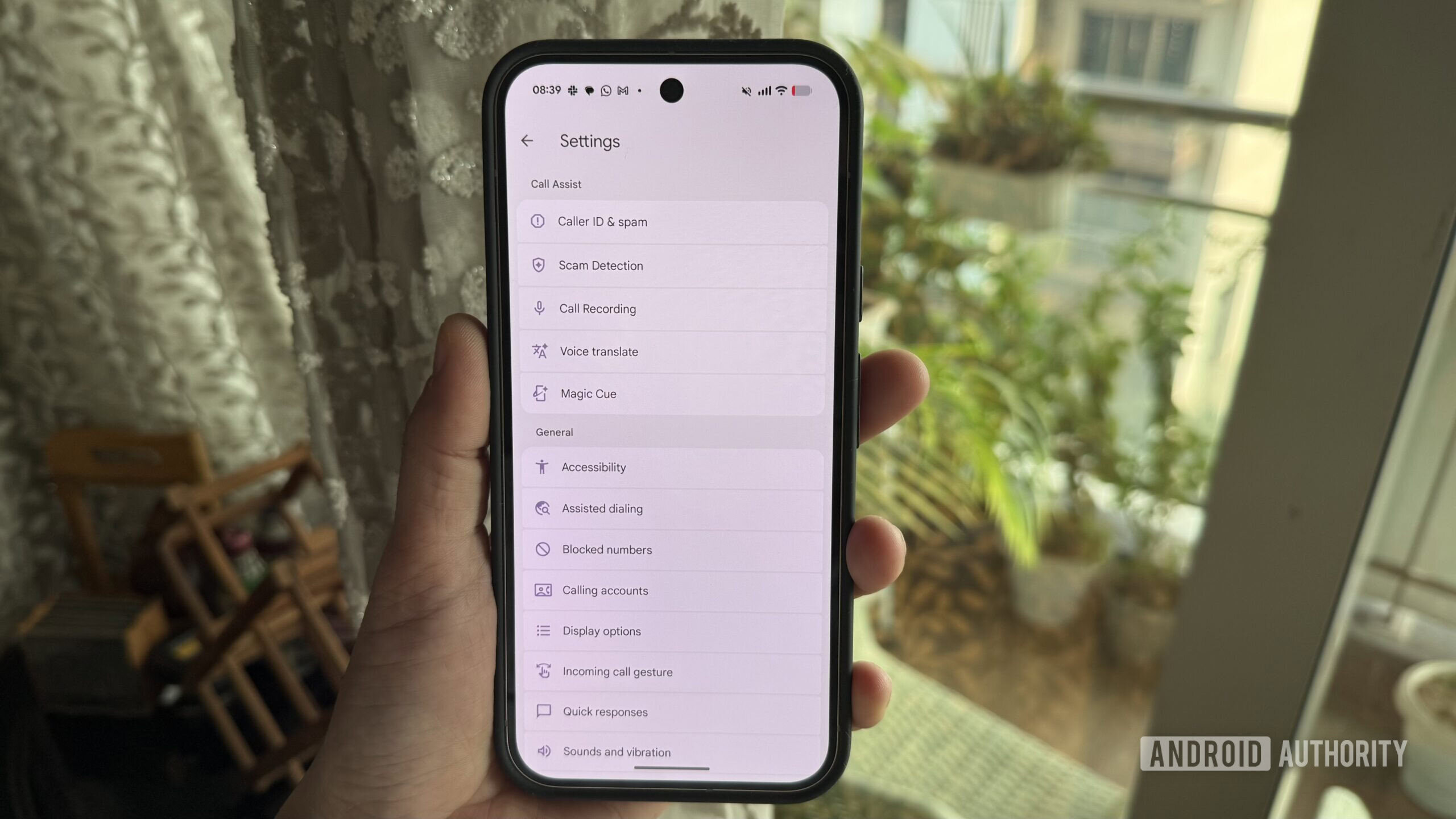
Here’s why your Pixel hasn’t received all the new features from the November Pixel Drop yet
Related

YouTube TV: The Mickey Mouse drama continues, but at least you get twenty bucks back.
Grab your popcorn: The YouTube TV-Disney drama may be far from over
Related

YouTube TV is paying up: Here’s how to claim your $20 Disney blackout credit
Related

Frustrated over YouTube TV losing all of Disney’s channels? Blame ESPN’s crazy pricing
Related

Cheating on Chrome and giving my face to the AI.
I almost ditched Chrome for Samsung’s new PC browser, but one missing feature is stopping me
Related

I scanned my face in ChatGPT’s new Sora app, and the results blew me away
Related

Pocket-sized e-ink and an old dongle learning new tricks.
World’s first Android 16 e-reader is here, and it fits in your pocket
Related

Your Chromecast 4K is finally getting some love with a new update
Related

Open the gates!
Breaking: Google is easing up on Android’s new sideloading restrictions!
Related
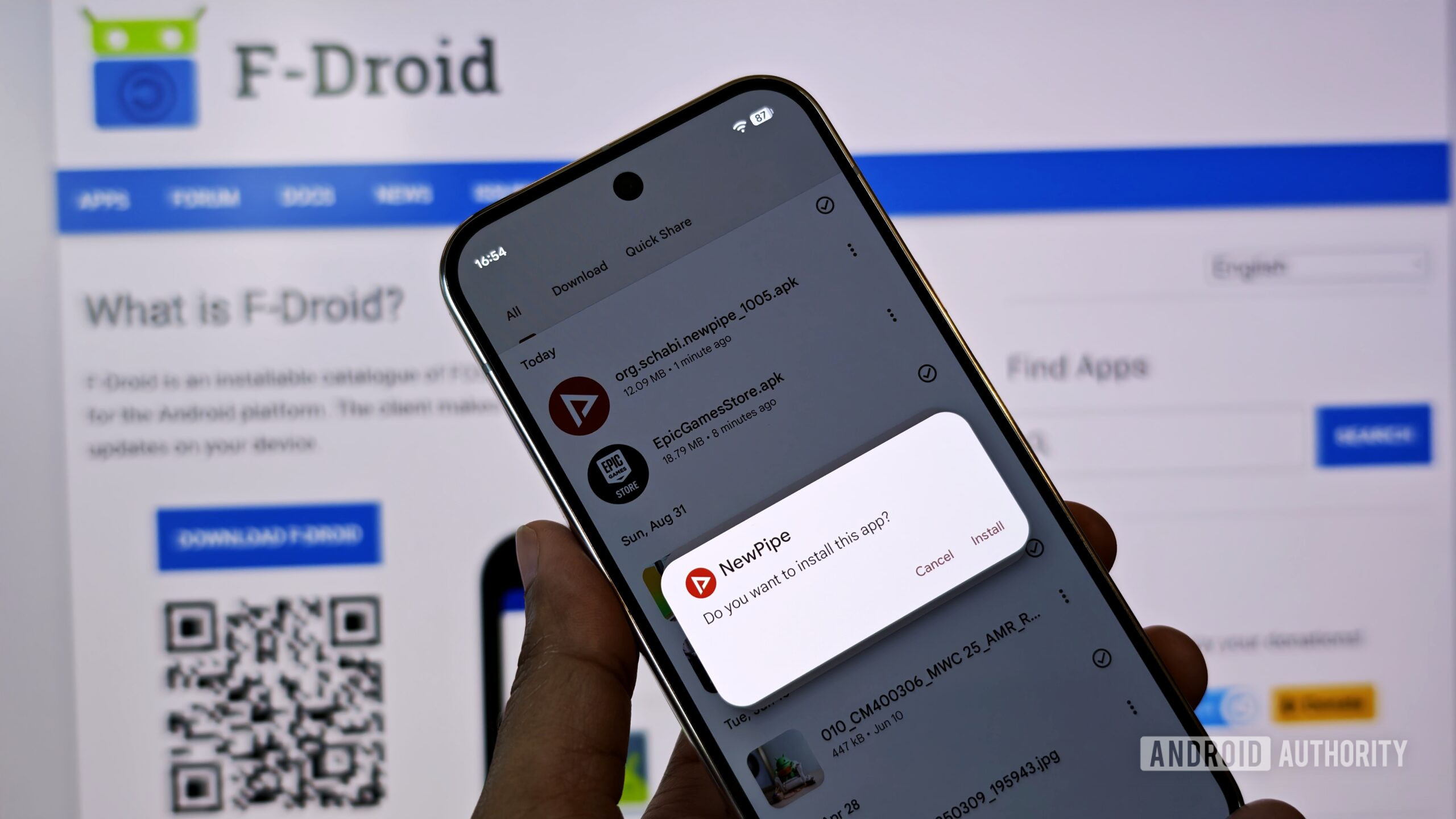
Thank you for being part of our community. Read our Comment Policy before posting.




